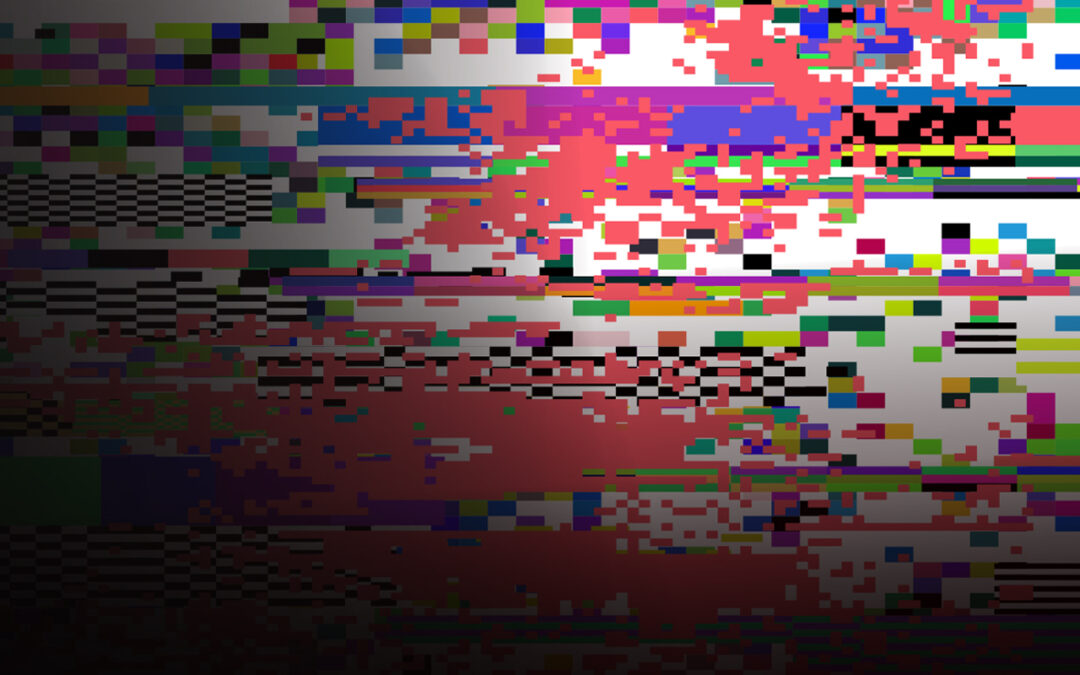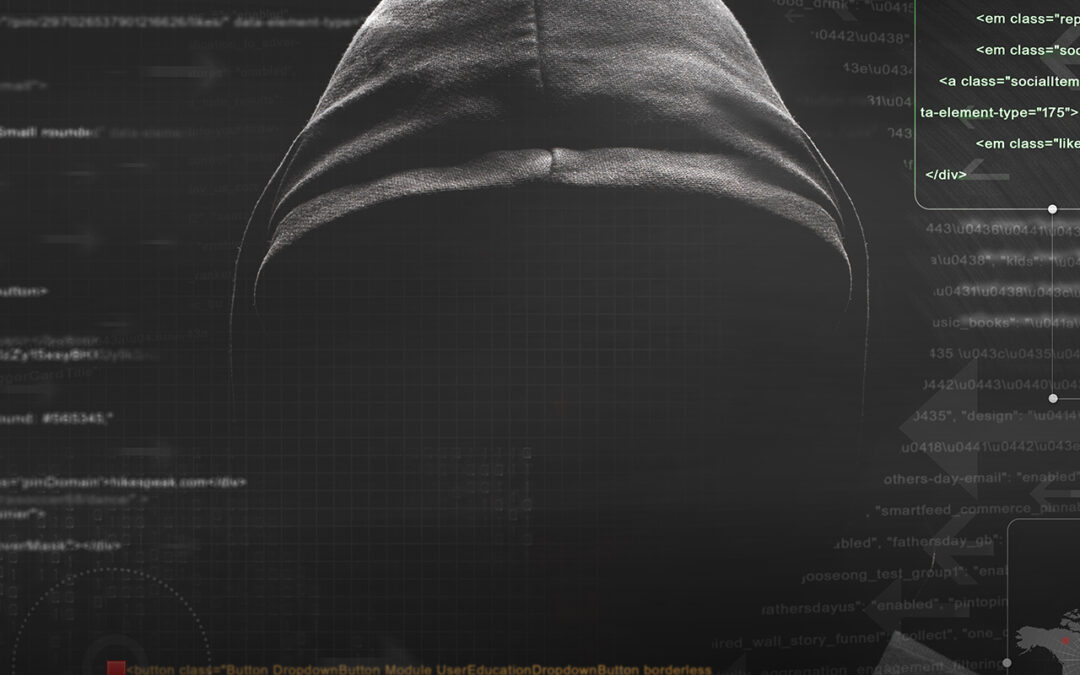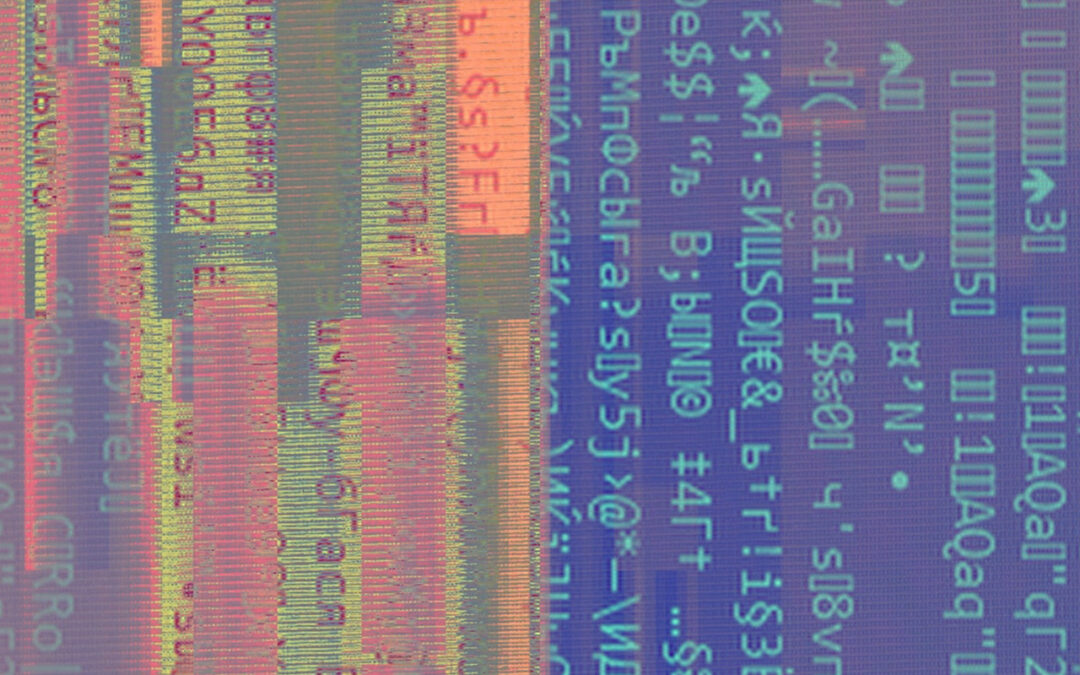THE DEEPENING DANGERS OF DEEPFAKE AI
THE DEEPENING DANGERS OF DEEPFAKE AI
Wednesday, April 17, 2024
In recent years, the rise of deepfake technology has sparked widespread concern and fascination. Deepfake AI, powered by advanced machine learning algorithms, can manipulate digital content, including images, videos, and audio, to create convincingly realistic but entirely fabricated media. While technology presents numerous potential applications, from entertainment to artistic expression, its misuse poses significant risks to individuals, organizations, and society. Here, we explore the risks associated with deepfake AI and strategies to mitigate its harmful effects.
Misinformation and Fake News Epidemic
Deepfake AI has the potential to exacerbate the already rampant issue of misinformation and fake news. With the ability to create highly realistic videos of public figures saying or doing things they never actually did, malicious actors can manipulate public opinion, incite unrest, and damage reputations. Such content can spread rapidly across social media platforms, further blurring the lines between fact and fiction.
Political Manipulation & Election Interference
The use of deepfake technology in political contexts poses a significant threat to the integrity of democratic processes. Imagine a scenario where a deepfake video surfaces just days before an election, depicting a candidate engaging in illegal or immoral behavior. The repercussions could be devastating, potentially swaying public opinion, and altering the outcome of an election. Moreover, foreign adversaries could exploit deepfake AI to sow discord, undermine trust in institutions, and destabilize democracies.
Identity Theft & Fraud
Deepfake AI can also be leveraged for more personal and targeted attacks, such as identity theft and financial fraud. By superimposing someone’s face onto another person’s body in a video or using their voice in an audio recording, cybercriminals can deceive individuals or even sophisticated security systems. This opens the door to various malicious activities, including impersonation scams, unauthorized access to sensitive information, and extortion.
Erosion of Trust & Authenticity
As deepfake technology advances and becomes more accessible, there’s a growing risk of widespread erosion of trust and authenticity in media. With the prevalence of
manipulated videos and audio recordings, distinguishing between what’s real and what’s fake becomes increasingly challenging. This erosion of trust not only undermines the credibility of traditional media sources but also undermines public discourse and diminishes the shared reality upon which democratic societies depend.
Privacy Concerns & Consent
Deepfake AI raises profound privacy concerns, particularly regarding the unauthorized use of individuals’ likeness and voice. The ability to generate hyper-realistic simulations of people without their consent blurs the boundaries between public and private life, potentially exposing individuals to exploitation, harassment, or emotional distress. Moreover, the proliferation of deepfake content complicates the process of verifying the authenticity of consent in various contexts, such as in intimate relationships or legal disputes.
Steps You Can Take to Protect Yourself
Protecting oneself against the threats posed by Deepfake AI requires a combination of vigilance, technological measures, and awareness of potential risks. Here are some practical steps you can take to mitigate the impact of deepfake technology.
- Verify the Source
Before sharing or believing any content, especially if it seems sensational or controversial, verify the source. Check if the content is coming from reputable and trustworthy sources. Be cautious of content shared on social media platforms or websites with unknown credibility.
- Scrutinize the Content
Pay close attention to details within media content, such as inconsistencies in lighting, shadows, or unnatural movements, which may indicate manipulation. While deepfake technology is becoming increasingly sophisticated, there are often subtle signs that distinguish fabricated content from genuine material.
- Stay Informed
Stay informed about the latest developments in deepfake technology and the potential risks associated with it. Regularly consume news from reliable sources to understand how deepfakes are being used and the implications for society.
- Use Reverse Image Search
If you suspect that an image or video may be a deepfake, use reverse image search tools such as Google Images to see if the content has been circulated elsewhere
online. This can help determine the authenticity of the content and identify any instances of manipulation.
- Enable Two-Factor Authentication
Protect your online accounts, especially social media, and email accounts, by enabling two-factor authentication (2FA). This adds an extra layer of security by requiring a second form of verification, such as a code sent to your phone, in addition to your password.
- Be mindful of Personal Information
Be cautious about sharing personal information, such as photos or videos, on public platforms or with unfamiliar individuals. The more content available online, the greater the risk of it being manipulated or misused by malicious actors.
- Use Trusted Software
When downloading apps or software, stick to reputable sources such as official app stores or the websites of well-known companies. Avoid downloading apps from third-party sources, as they may contain malicious software designed to exploit vulnerabilities in your device.
- Educate Others
Spread awareness about the dangers of deepfake technology among friends, family, and colleagues. Encourage them to be cautious when consuming media content online and to adopt best practices for protecting themselves against potential threats.
- Report Suspected Deepfakes
If you come across content that you believe to be a deepfake, report it to the relevant platform or authority. Many social media platforms have mechanisms in place for reporting fake or misleading content, which can help prevent its further spread.
By following these proactive measures and staying informed about the risks associated with deepfake AI, individuals can better protect themselves and contribute to the collective effort to mitigate the negative impact of this technology on society.
Don’t forget to follow YNCUniversity on Instagram and Tik Tok for more Honest Money Talk tips and YNCU on Instagram, Facebook, and LinkedIn.